Screenshots (from v0.67):
The first part of 1-1 (beginning). Now I can finally enter that door! Also, you can see the actual level colors in the editor! The pointers show up as "pointers", as well.
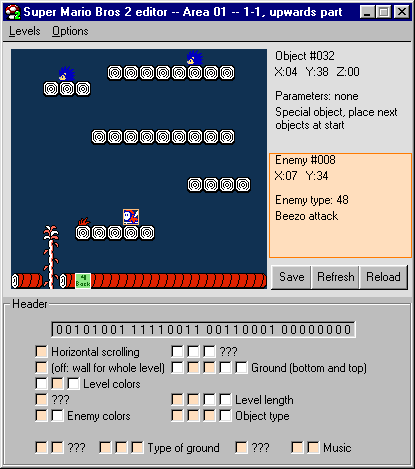 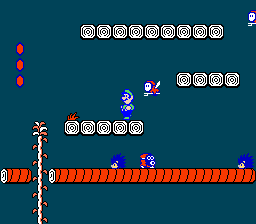
There are a few weird color palettes, but they're all used in different levels in World 1 (except the last, which is made of enemy color palettes).
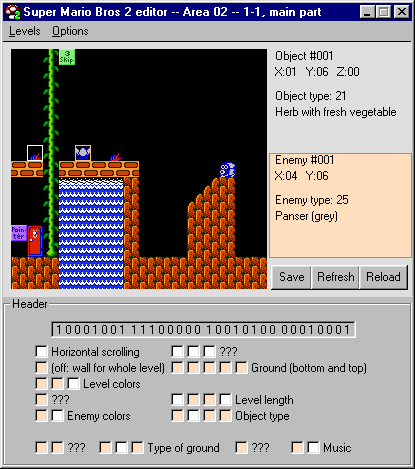 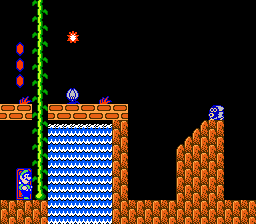
The main part of 1-1. As you can see, almost everything looks fine in the editor!
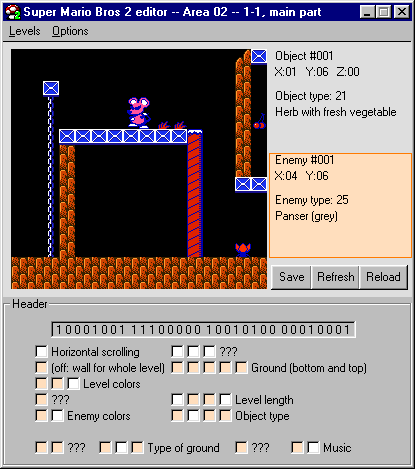 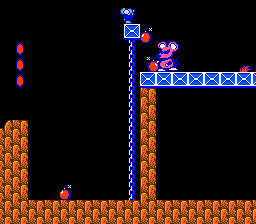
I can put Mousers and Birdos anywhere!
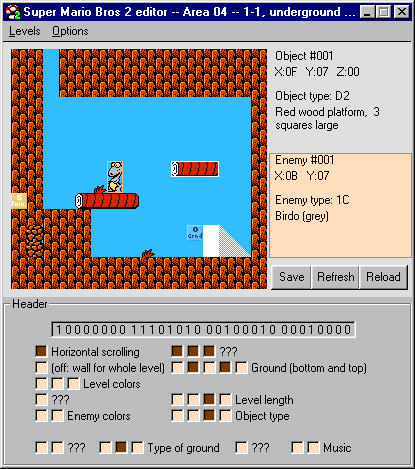 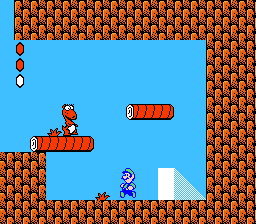
Now that the walls and ground objects are implemented (at least, most of them), this area now appears correctly.
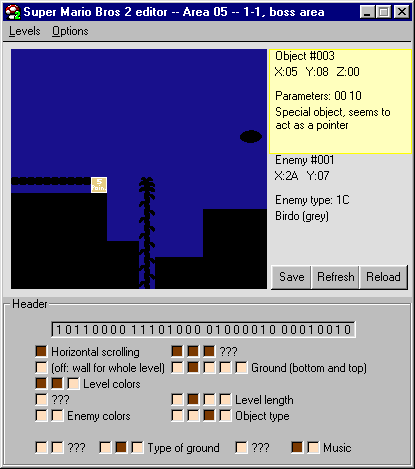 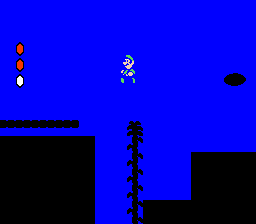
Dark boss area ...
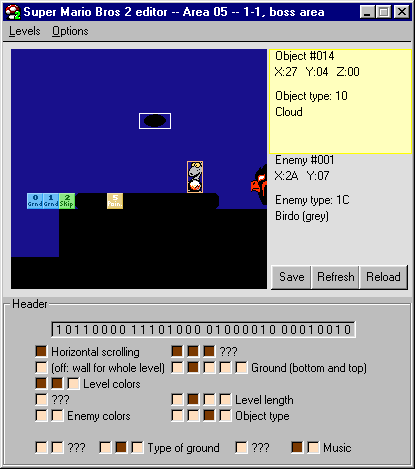 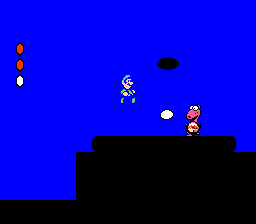
There you see a lot of special objects ... if they weren't implemented, about just everything after the Birdo wouldn't be recognizable.
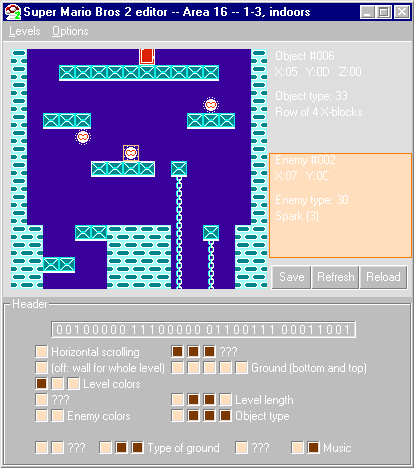
Just to show that it can view and edit areas from levels other than 1-1 (this one is the indoors part of 1-3). And now you can also see the walls in vertical levels!
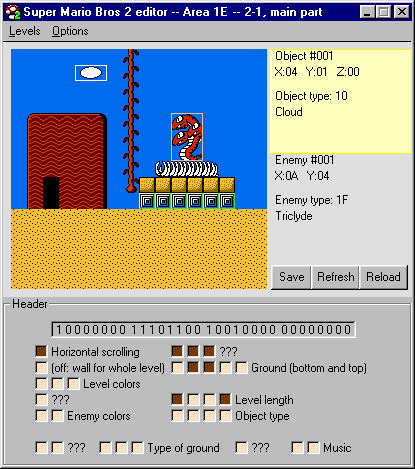
Levels in World 2 now appear with World 2 graphics! (level has been edited so you can see all the different graphics at once)
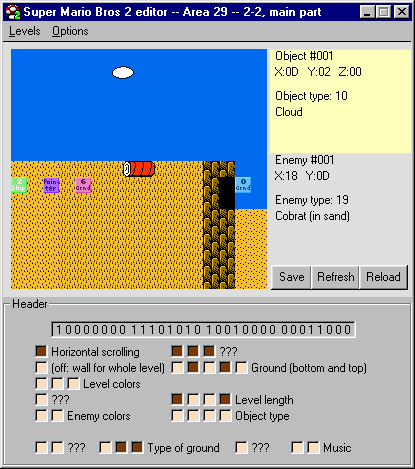
"Ground type changing" special objects are now implemented! Now you can see the quicksand in 2-2 (and a few other desert levels), and a few other things like that!
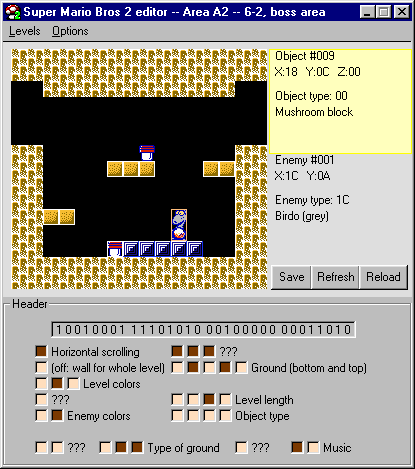
Now that all special objects are implemented almost correctly, most levels appear like they should (except graphics in Worlds 3 to 7 and a few walls that don't appear in some levels).
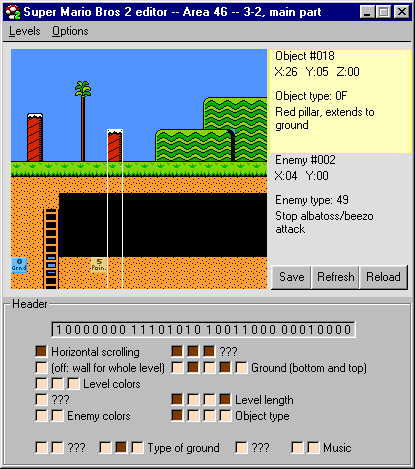
Levels like 3-2 appear a lot better than before ...
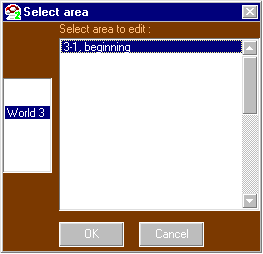
The area selector ... useful if you're getting tired of scrolling through the levels with PageUp/PageDown ... Notice how many unused areas there are (and they CAN be used to add more areas to the game, if you use a hex editor)!
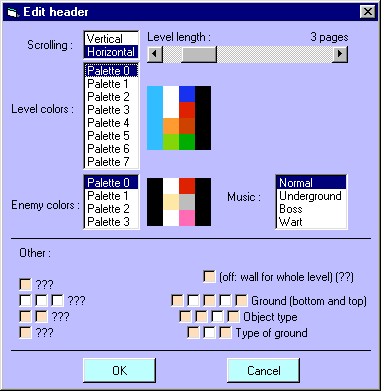
The header editor ... level header editing is now a little easier ...
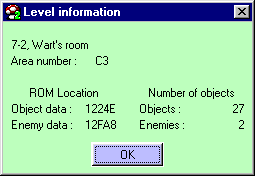
Level information.
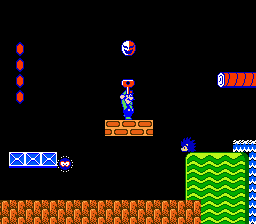 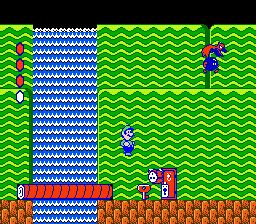
Other screenshots from edited 1-1. There I put a key and locked a door.
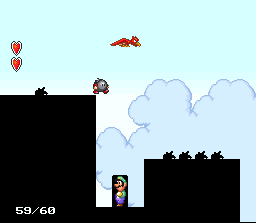 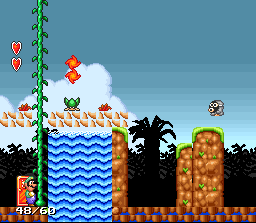
Here's how it looks in Mario All-Stars. As you can see, the level editing works perfectly (except for a few things in the header), but there are some graphic glitches. The levels still play fine, though!
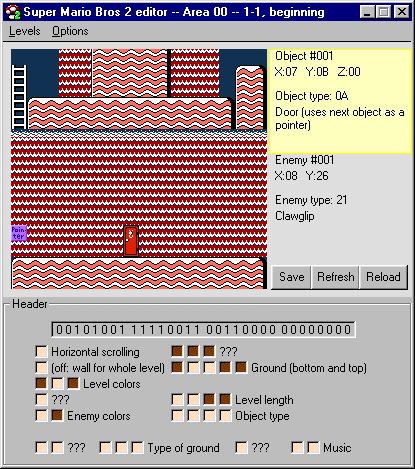 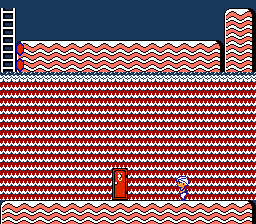
Yes, it does work with Doki Doki Panic too! Here I have edited the 1-1 beginning ...
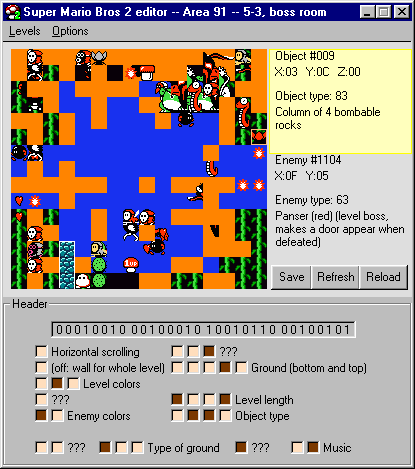
However, many levels just show up as garbage ...
|
|
